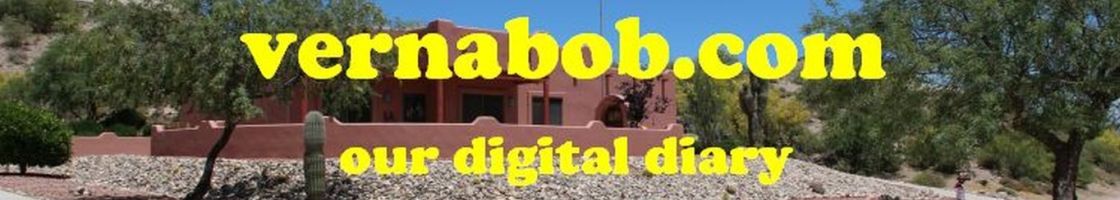One of the limitations of my Garmin Nüvi 205W GPS is its inability to select a custom route. Unlike Google Maps™ and other popular on-line map resources, the Garmin only allows one waypoint to be programmed in addition to the destination.
One of the limitations of my Garmin Nüvi 205W GPS is its inability to select a custom route. Unlike Google Maps™ and other popular on-line map resources, the Garmin only allows one waypoint to be programmed in addition to the destination.
When we leave the LA area to go to the new house (something we have been and will be doing a lot), I like to take a different route than the GPS decides. The GPS always wants to send me to Banning via state route 60 through Riverside which is an inferior route to joining up with I-10 via I-15. There is less traffic and construction that way, plus 60 takes us over the winding road east of Moreno Valley.
I searched for some information on setting a custom route on my GPS and found a blog that had tons of information: Tricks, Tips, Work Arounds, Hints, Secrets and Ideas for Garmin GPS. I spent quite a lot of time looking through the many articles there and found out a whole lot I didn’t already know about my GPS.
I eventually stumbled on a tip that solved 70 percent of my problem. I programmed a precision waypoint on the ramp from northbound I-15 to eastbound I-10. I say 70 percent because it still wants to take me up to I-105 and east. Fortunately, It will recalculate the route as I drive where I want to go and once we’re east of I-605 it shows the preferred route. Even though the hints and tips website didn’t solve my exact problem 100 percent, it showed me how to get more out of the GPS.