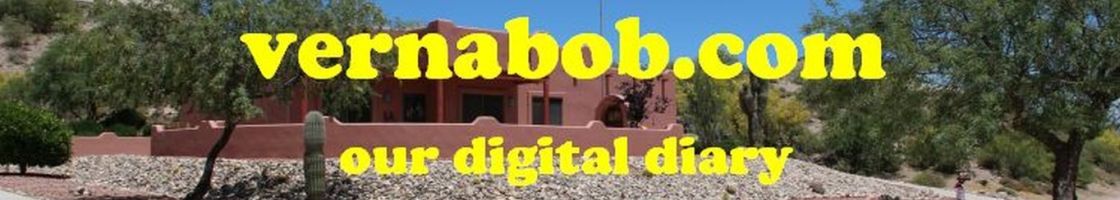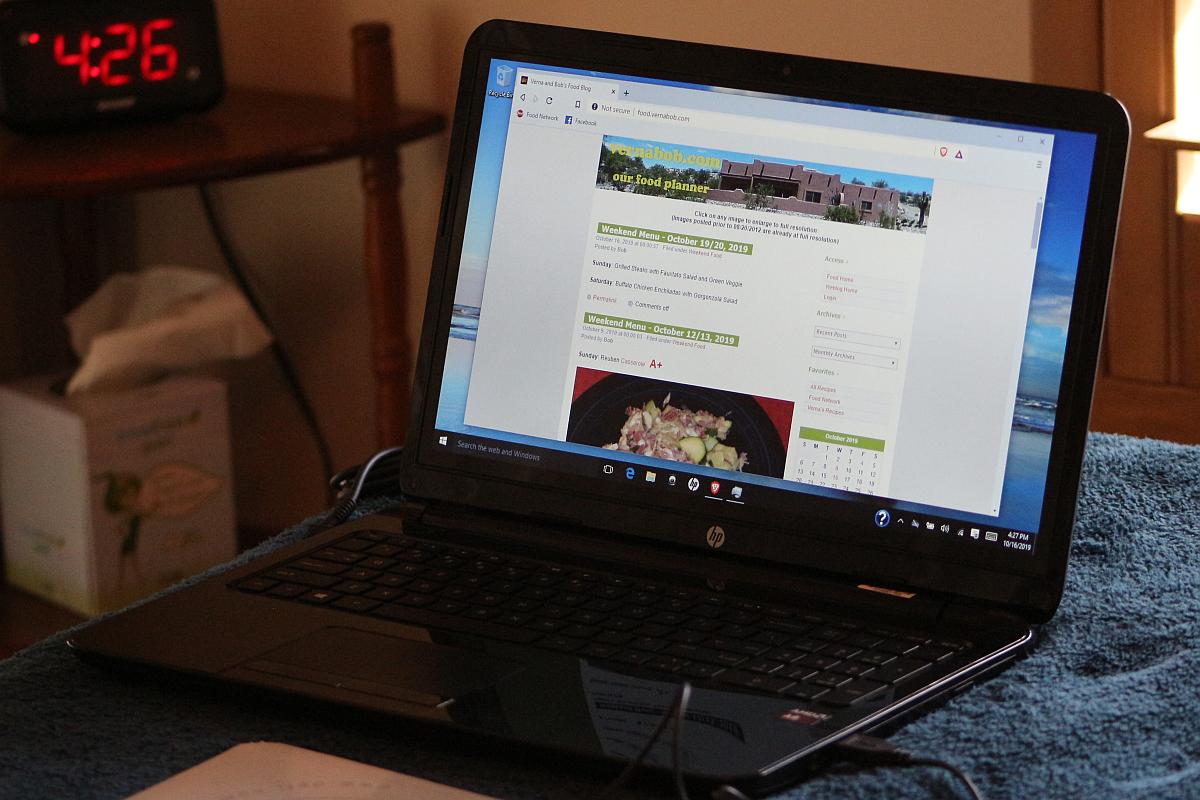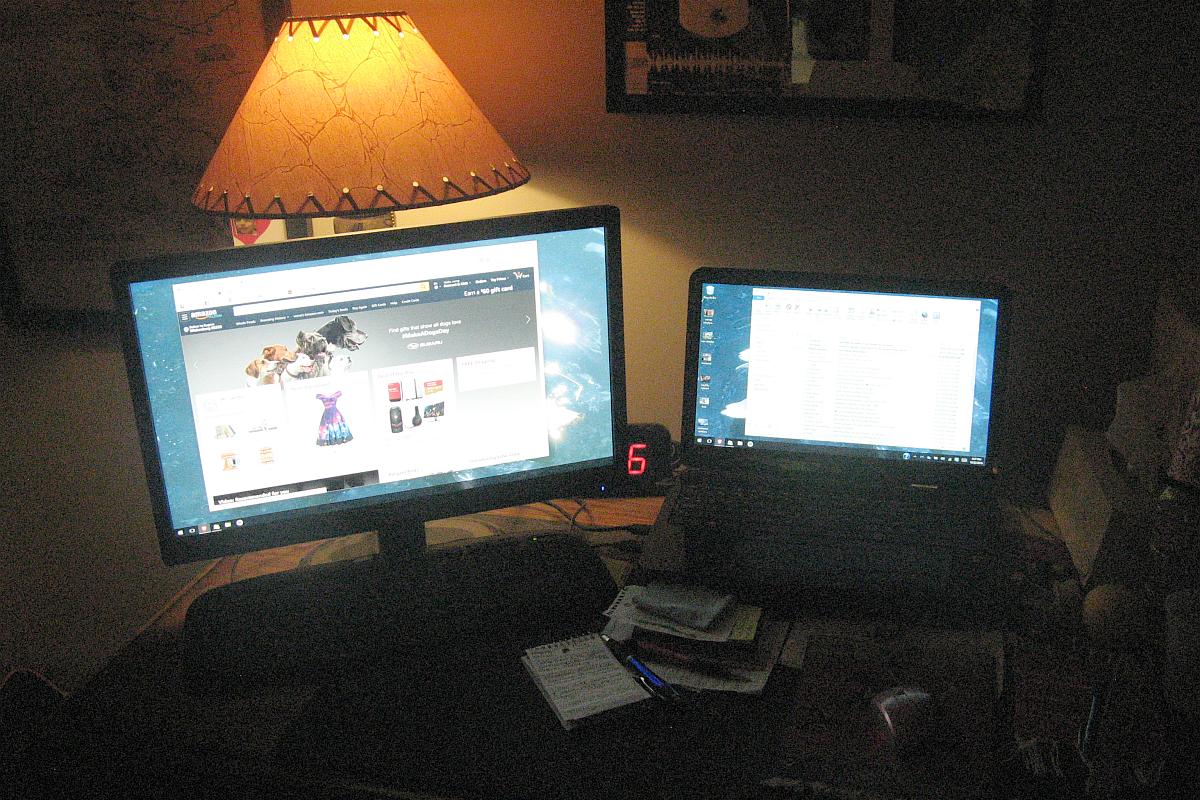Both of our computers are getting older and, as a consequence, not able to keep up with the latest things we see online or from our accessories (cameras, etc.) which interface with the computers. We’re used to our current Windoze7© operating system and it will be a little challenge to transition to the W10 version, but we’re proceeding with it. Which brings us to the new laptops; hers is this one shown in the image above and is one we bought a couple of years ago and postponed transitioning to it. But now it’s full steam ahead.
The one shown on the test bed (literally a bed) is a HP 15.6″ Touchscreen 15-g059wm Laptop (AMD Quad-core A8-6410 Processor, 4GB RAM, 750GB HDD, Windows 10 64-bit) and is still available from Amazon Marketplace, although we bought this one at Walmart (whom we no longer patronize after their gutless cave-in on guns and ammo after the El Paso shooting episode). Her computer will be ready to go after I set up some of the fundamental things she needs, i.e. browsing, email, printing recipes, Fecesbook™, etc.
The laptop I ordered will not be here until Saturday, so I will not need to begin transitioning to it until next week, perhaps. The new one is also an HP: 2019 HP 15.6″ FHD IPS Touchscreen Laptop Computer, 8th Gen Intel Quad-Core i5-8250U up to 3.4GHz (Beat i7-7500U), 16GB DDR4, 1TB HDD + 512GB SSD, 802.11ac WiFi, USB 3.1, Bluetooth, HDMI, Windows 10. I ordered it from Amazon. My transition will be a little more involved since I have a large number of applications and several peripherals that Verna’s does not. I will get through all of it in time, I’m sure.
UPDATE 10/22/2019: As of yesterday, Verna’s new laptop system has been fully integrated into her desktop setup with a 22 inch external monitor as a second desktop. The transition was smooth and with few changes to the way she has to do things. The new operating system and the computer should make for faster loading on most applications and websites.